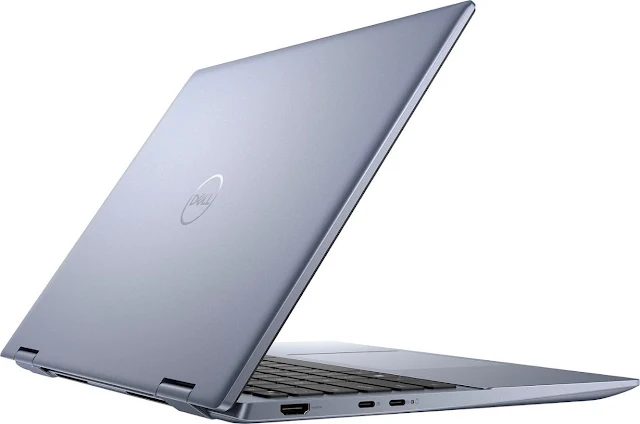The Dell Inspiron i7435-A329BLU-PUS is a 14.0-inch 2-in-1 touch laptop that comes equipped with some of the latest hardware components in the market. It features an AMD Ryzen 7 7730U processor, 16GB of RAM, a 1TB solid-state drive, and an AMD Radeon graphics card. It is preloaded with Windows 11 Home, the latest version of Microsoft's operating system, and is available in Lavender Blue.
In this review, we will take a closer look at this laptop's hardware specifications, design, display, performance, and other features to determine whether it is worth your investment.
Hardware Specifications
Processor The Inspiron i7435-A329BLU-PUS is powered by an AMD Ryzen 7 7730U processor, which is a high-end processor designed for heavy workloads. It has 8 cores and 16 threads that can clock up to 4.5GHz, providing users with the ultimate performance they need for demanding applications such as video editing, 3D rendering, and gaming.
Memory and Storage The laptop comes with 16GB of LPDDR4X RAM, which is more than enough for most users who multitask frequently or use memory-intensive applications. It also features a 1TB M.2 PCIe NVMe solid-state drive, which provides faster boot and load times for applications and files.
Display The Inspiron i7435-A329BLU-PUS has a 14.0-inch FHD+ IPS touch screen display with a resolution of 1920 x 1200 pixels. The touch screen is responsive and has accurate tracking, making it suitable for users who prefer to use touch gestures instead of a mouse. The borderless visual effect minimizes distractions and offers a better cinema, document, and web browsing experience.
Graphics This laptop features an AMD Radeon graphics card, which delivers excellent performance for both gaming and content creation. The AMD Radeon graphics card can handle most modern games at decent frame rates and also provides a smooth experience for video editing and 3D rendering applications.
Design and Build Quality
The Inspiron i7435-A329BLU-PUS is designed with portability and flexibility in mind. Its 2-in-1 design allows users to switch between laptop and tablet modes, making it suitable for both work and entertainment. It also features a slim and lightweight design, making it easy to carry around.
The laptop's build quality is solid and feels sturdy. It has a metallic finish that gives it a premium look and feel. The keyboard is backlit, making it easy to use in low-light environments, and the touchpad is responsive and provides accurate tracking.
Ports and Connectivity
The Inspiron i7435-A329BLU-PUS comes with a variety of ports that allow users to connect to different devices and peripherals. It has three USB Type-A ports, one USB Type-C port, an HDMI port, a headphone jack, and a microphone input. The USB Type-C port supports power delivery, making it possible to charge the laptop and connect to external displays or devices simultaneously.
The laptop also features Wi-Fi 6 and Bluetooth 5.2 connectivity, providing users with fast and stable wireless connections. The Wi-Fi 6 connectivity enables faster data transfer speeds and more stable connections, while Bluetooth 5.2 provides a longer range and better battery efficiency.
Operating System
The Inspiron i7435-A329BLU-PUS comes preloaded with Windows 11 Home, the latest version of Microsoft's operating system. Windows 11 offers a redesigned and refreshed look, with new tools, sounds, and apps. It also comes with several features to enhance productivity and efficiency, such as virtual desktops, snap assist, and a more intuitive Start menu.
In addition, Windows 11 Home includes several built-in security features to protect your device and data. This includes Windows Defender Antivirus, which helps detect and remove malware and other unwanted software. Windows 11 also includes BitLocker, a feature that allows you to encrypt your hard drive to protect your data in case your laptop is lost or stolen.
Overall, Windows 11 Home is a powerful and user-friendly operating system that should provide a great experience for most users. However, if you have specific software or hardware requirements, it's important to check whether they are compatible with Windows 11 before making a purchase.
It's also worth noting that Windows 11 Home is a consumer-oriented version of the operating system, and some features that are available in more expensive editions (such as Windows 11 Pro) may not be included. If you require advanced features such as remote desktop access, device management, or virtualization, you may need to consider upgrading to Windows 11 Pro.