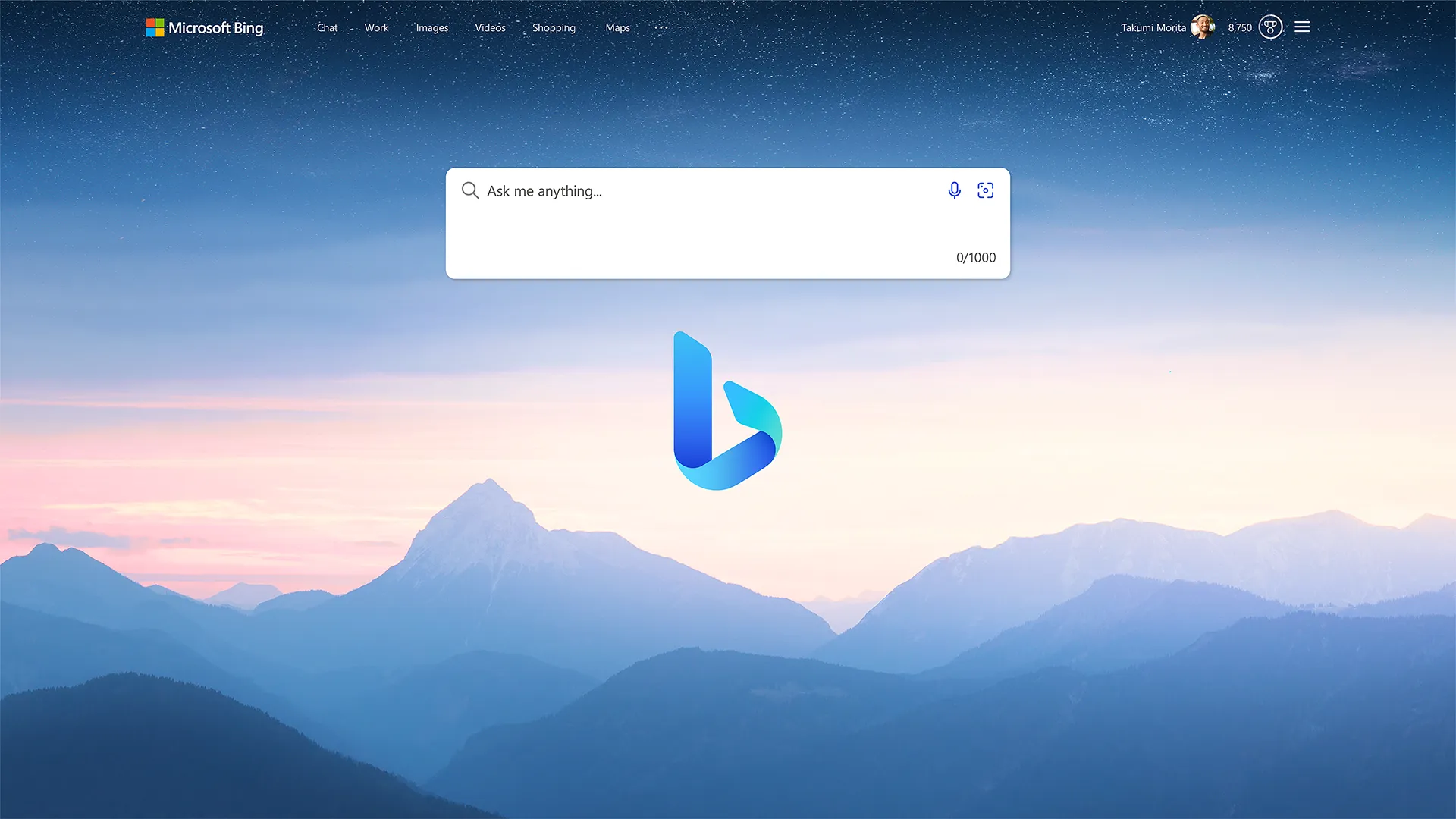Microsoft, the tech giant that never fails to impress, has once again stepped up its game by introducing AI-powered buying tools to its Bing search engine and the ever-popular Microsoft Edge. With these new additions, Microsoft aims to revolutionize the online shopping experience and make it a breeze for consumers to find the perfect products.
The star of the show is Buying Guide, an ingenious tool that takes the pain out of online product research. Gone are the days of scrolling through endless search results and painstakingly comparing each item. Buying Guide does the hard work for you, presenting a curated table of similar products from various online stores. Simply enter your search term, like "college supplies," and watch as Buying Guide magically conjures up a tailored selection of options.
But Buying Guide doesn't stop there. It goes above and beyond to help you make informed decisions. Let's say you're in the market for a new pair of headphones. Ever wondered how they might fit or which devices they work best with? Well, wonder no more! Bing's shopping AI is here to save the day. It can provide valuable insights into these factors, ensuring you find the perfect headphones tailored to your needs.
And what about product reviews? We all know how important they are in the decision-making process. Bing Chat, the trusty companion of Bing search, has got your back. It can summarize a collection of reviews for a specific product and highlight the top insights. No more wasting precious time reading through endless paragraphs. Bing Chat distills it all down to the key takeaways, saving you time and effort.
But wait, there's more! Bing also brings you improved price-matching tools. It's not just about finding the best price; it's about getting that price even after you've made the purchase. Bing's Price Match feature is your secret weapon. It scours the web for sales prices from various vendors, ensuring you're getting the best deal. But what if you've already bought the product? Fear not! Bing Chat can help you request a price match retroactively. It delves into the price matching policies of top U.S. retailers, ensuring your request aligns perfectly with their rules. It's like having a personal shopping assistant who knows all the tricks of the trade.
And for all you savvy shoppers out there, Bing has something special for you too. The Edge sidebar will now display coupon codes and tracking information. Say goodbye to the frustration of hunting for discount codes all over the web. Bing has got your back, ready to save you some hard-earned cash.
Excitingly, the Buying Guide tool is not limited to the Bing search engine alone. Microsoft has seamlessly integrated it into the sidebar of its popular web browser, Microsoft Edge. So whether you're conducting a search on Bing or browsing the web on Edge, the Buying Guide is always at your fingertips, ready to assist you in your shopping adventures.
Microsoft's commitment to harnessing the power of AI to enhance our daily lives is commendable. With the introduction of these AI-powered buying tools, they have made online shopping smarter, faster, and more convenient than ever before. So the next time you embark on an online shopping spree, let Microsoft be your trusted companion, guiding you through the vast digital marketplace with ease. Happy shopping!